You can easily stream your Eduvision live event to hundreds or thousands of viewers on Facebook.
Alll you need is a Facebook account, Eduvision and a free copy of OBS Studio (You can download OBS Studio free HERE).
Find your home on Facebook and look for the Live Video icon as seen below.
Find your home on Facebook and look for the Live Video icon as seen below.
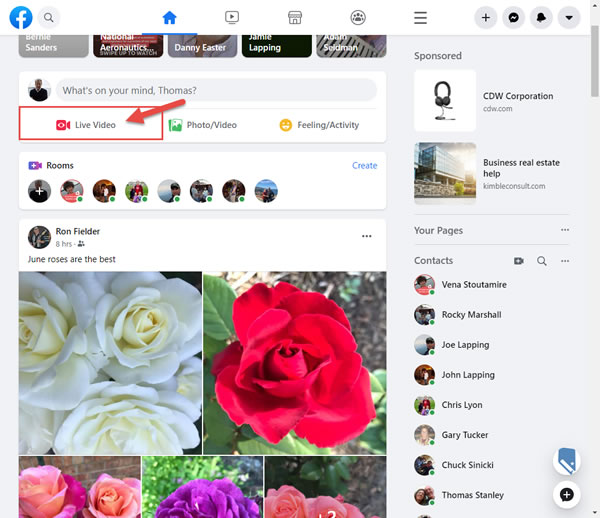
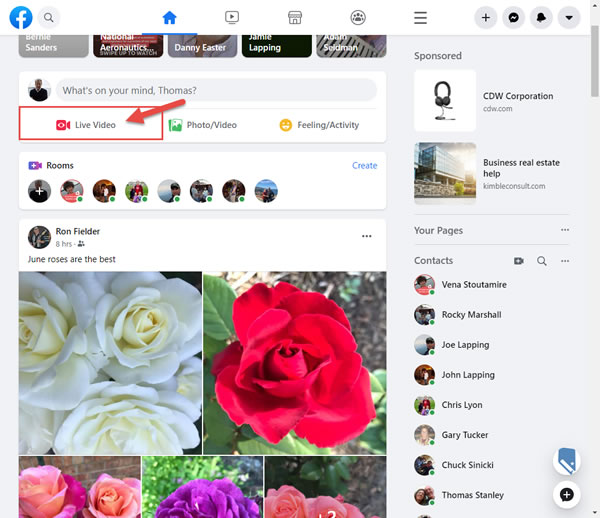
1. Select “Use Live Stream Key”
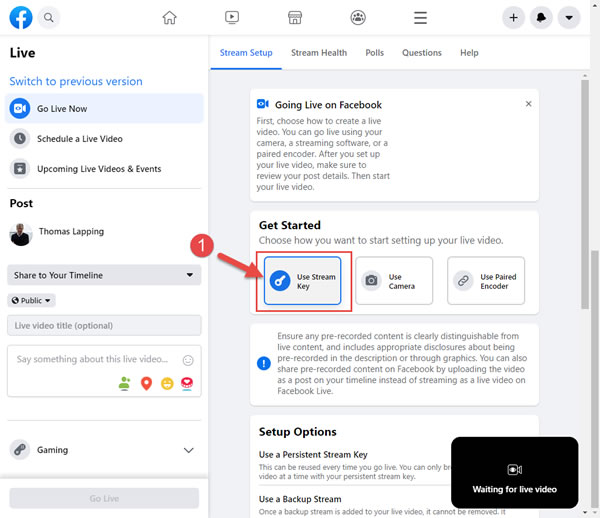
2. Select Schedule a Live Video
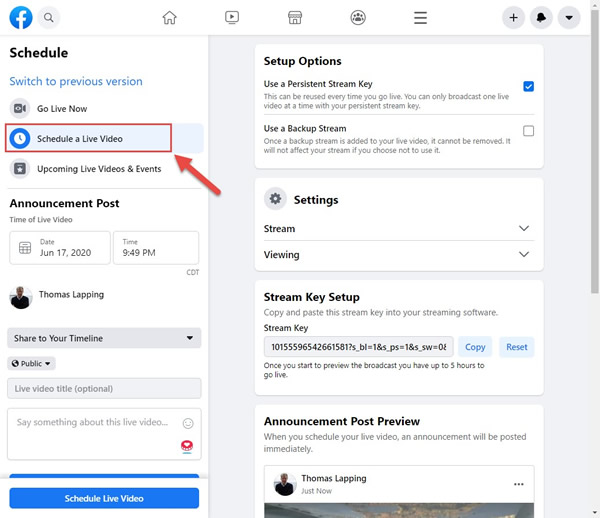
3. Set the Schedule, Choose to Share and Copy the Stream Key
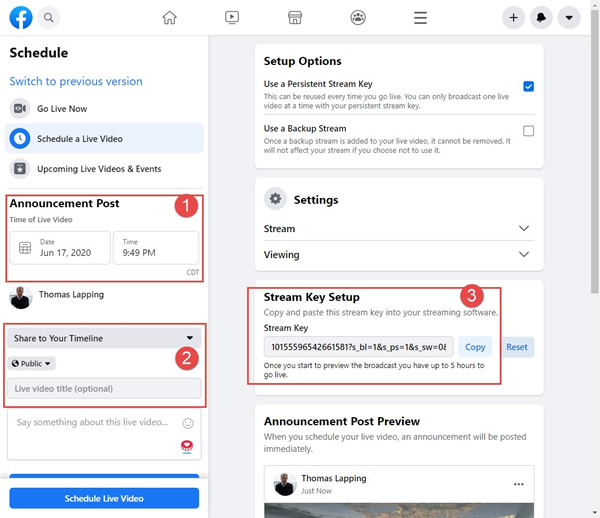
4. Schedule your Live Stream in Eduvision
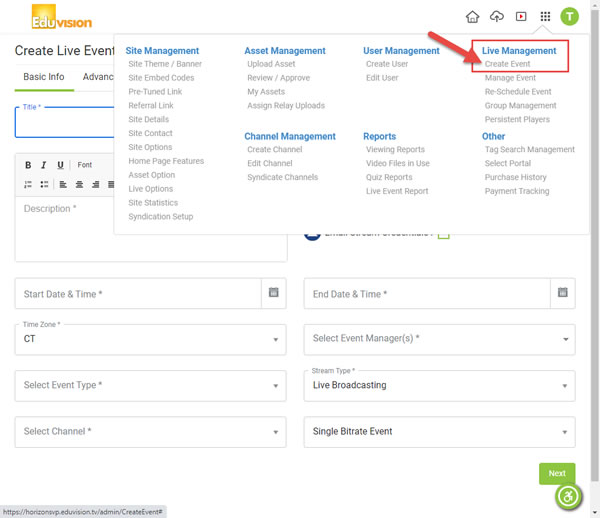
5. Fill in the basic scheduling information
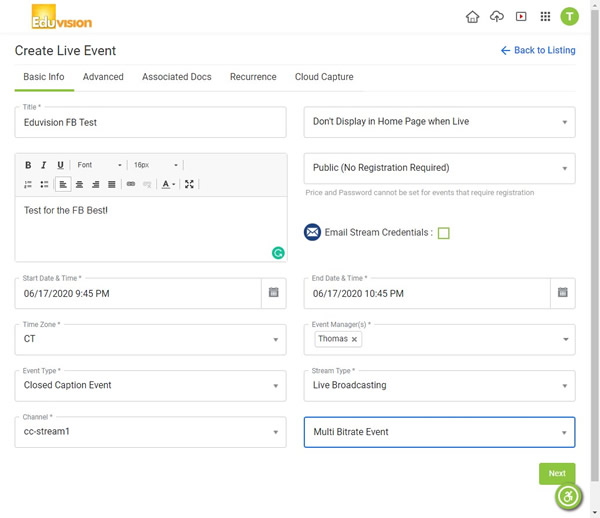
6. From the Advanced Tab, select Facebook Streaming and paste the FB Key
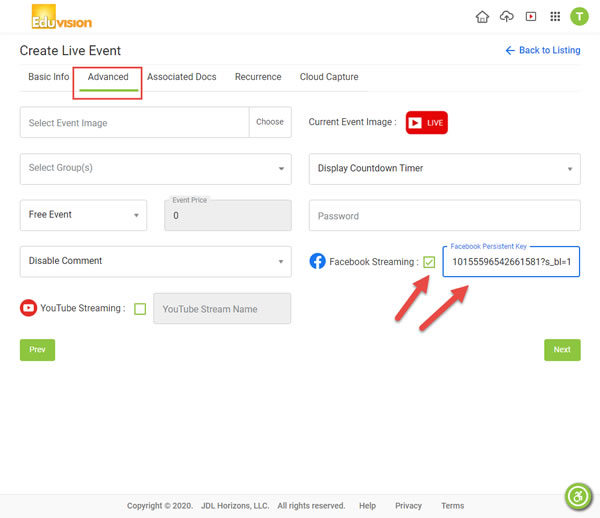
7. From the Closed Capture tab, Create the event
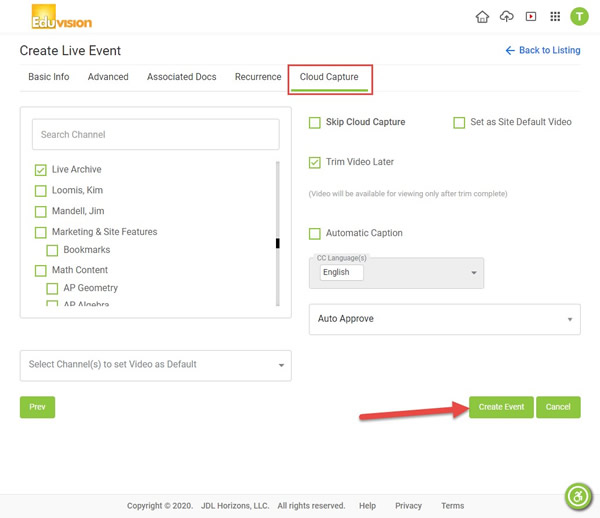
8. From the Broadcast Page Copy the RTMP URL and Stream Name
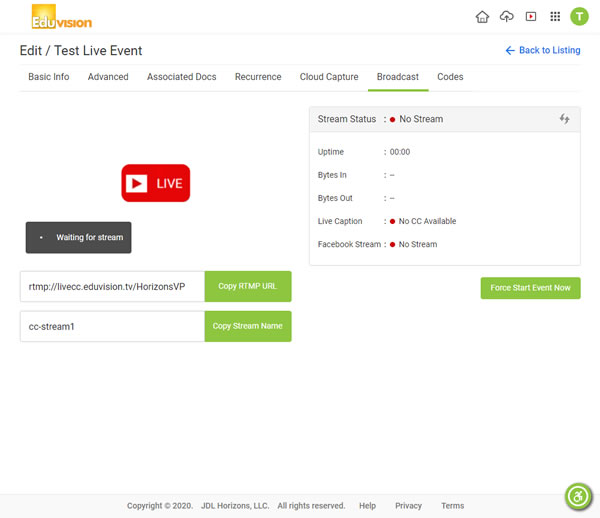
- Using OBS Studio, open the Settings > Stream > Select Custom >
- Paste the RTMP URL into the Server Field and the Stream Name/Key >
- Apply and > OK.
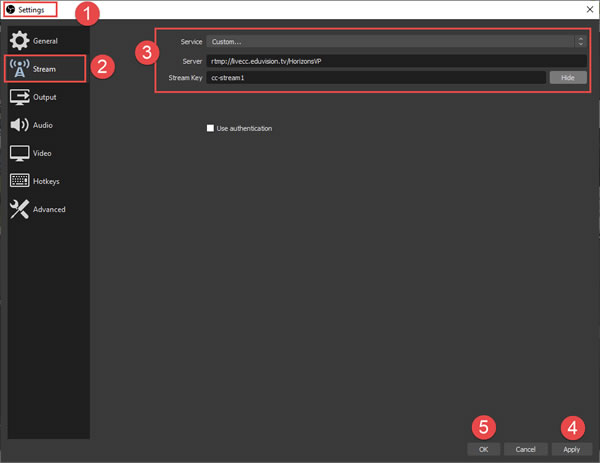
Start the stream
Note that the image shows Stop Streaming, because we had already started the stream.
Your OBS Studio will show Start Streaming.
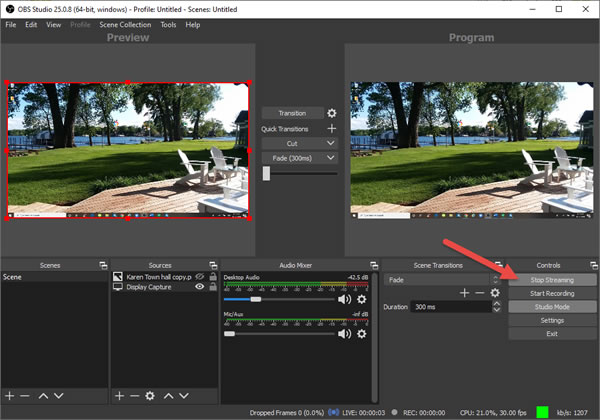
Preview the Stream from the Eduvision Broadcast Tab.
Under Live Event Management > Manage Event > Edit Broadcast
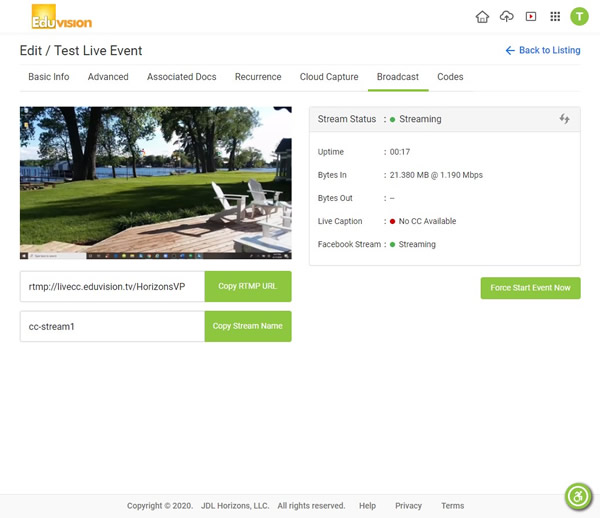
Return to your Facebook tab to Select an image, add a description and title.
Please also review the Guide data.
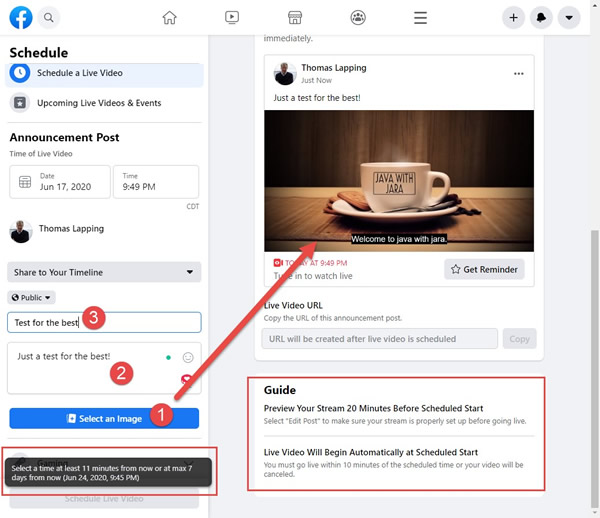
A preview appears when the video stream is ready at Facebook.
This is less than one minute after the video was started from Eduvision.
Please note the stream can start on a schedule or you can start it early
with the Go Live Now Button.
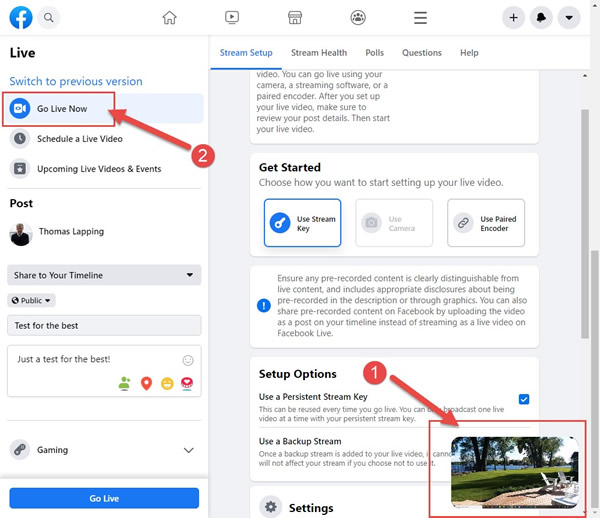
When you begin your Facebook live stream, please note the timer
in the top left corner and the “End Live Video in the lower left corner.
You may also expand your video window in the lower Right.
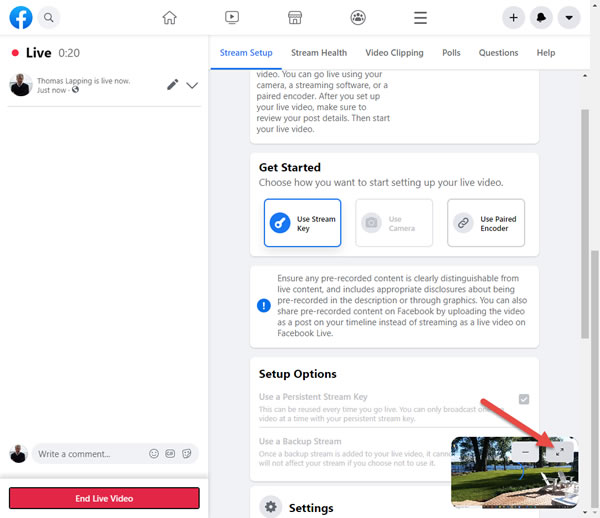
Expanding your window look like the image below.
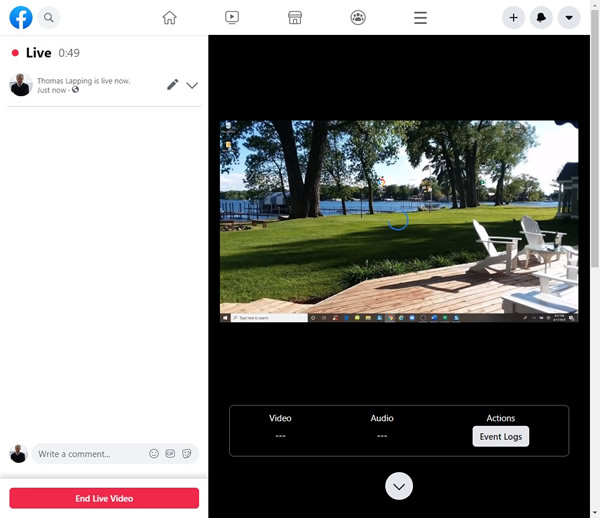
You can also see what the Live Video looks like from your Facebook home page.
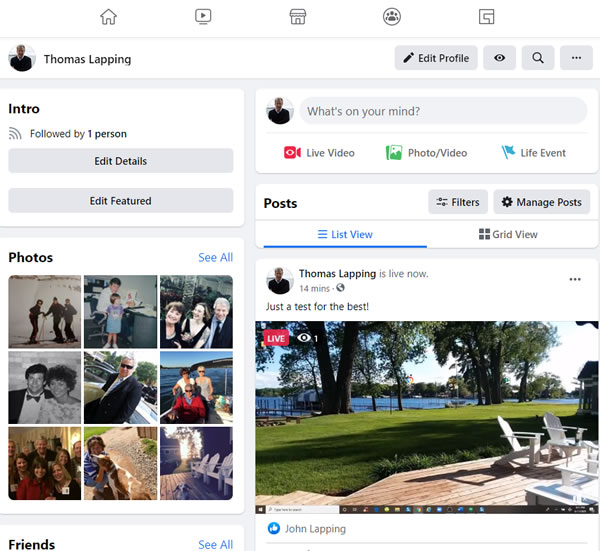
You can end your video at completion.
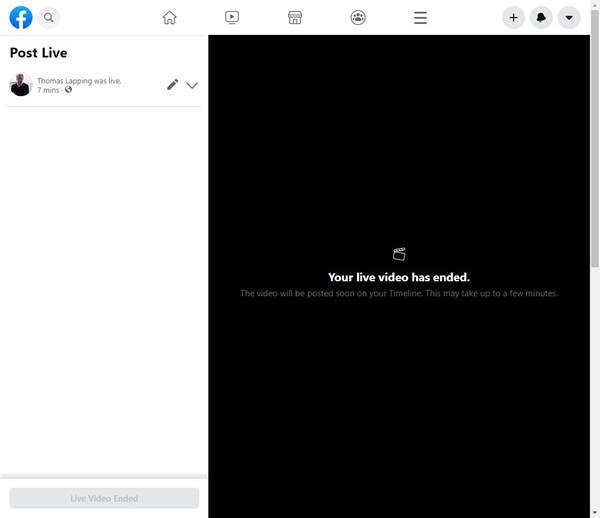
Need Some Personalized Support?
- You may contact us for personalized support at support@jdlhorizons.com.
- We can also assist you with phone and web-meeting support.
Please leave a phone number to help us contact you.
